Author: Rafael Repiso – Translation: Erika-Lucia Gonzalez-Carrion
Figures and images are essential elements in scientific articles, especially those of a quantitative nature, since they usually represent the main original contributions of the work and they do it in an attractive way, putting the complex reality of the objects studied in logical order and allowing simplified comparison of one or more variables.
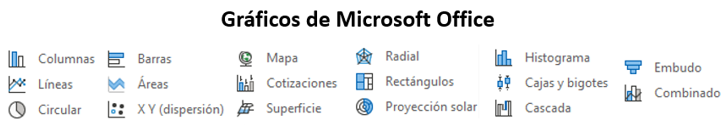
There are dozens of programs to generate figures and images, perhaps before starting to delve into the wide variety of possibilities, the most logical step would be to know in depth the graphic options of the office automation and general statistical packages such as Excel, Google Spreadsheet or R, It’s even important to know that to many of these can be added templates of new figures. Professional management requires not only getting to know all the types of graphics available, but also getting to know how to configure the different options to obtain the desired results. How worth would be the learning of new complex programs if you don’t have expert knowledge of creating charts in Excel? Perhaps the first thing to do a graph is to know what graph is needed and the second to see if we can do it with the programs that we already have or if we need a third one.

Usually the graphics we make are intended to be included as static images in a file, but if the publication is going to be done online there has been the possibility, for a few years, of making dynamic graphics (interactive) or even videos that, for example, show the evolution over time of the studied variables. The best recommendation that we can make to the reader is to browse the Dataviz Figures catalog and identify among all the possibilities those figures that interest you and the graphic programs with which it can be done.
We said that there are dozens of programs to generate images, but a researcher must not only generate them, but they must also be modified, therefore, it is necessary for researchers to handle some vector image editing program with ease. That allows them to edit the figures generated in Excel (for example) and make the transformation from a vector image (SVG, PDF) to a bitmap (JPG, PNG) with the required size and quality (usually JPG at 300 PPP). The main vector image editing programs are Adobe Illustrator, Corel Draw and Inkscape, the last one has the advantage that it is free (open source).
The multiplication of programs to generate images in recent years is due to the fact that these are used very frequently in the business world, as an important part of data analysis and decision-making, so the programs that we are going to find are not exclusively for the investigation, but they pursue a larger audience. Personally, I use two programs; a) Tableau that allows you to make static and dynamic images in addition to offering a series of graphics and playing with variables such as the color and size of the cases (gives us an academic license for university professors) and Flourish, which in addition to making dynamic images it incorporates the creation of evolutionary videos in relation to a chronological axis in which the variables change, an aspect very suitable for oral presentations of results.
[youtube https://www.youtube.com/watch?v=lKPSK6l6rh0&w=560&h=315]
Finally, we could talk about libraries in Java, Phyton, R and other programming languages that allow creating graphs, interactive infograms using the information registered in databases, these are perhaps the most complex but at the same time the most powerful, especially indicated for product websites with a certain impact.
